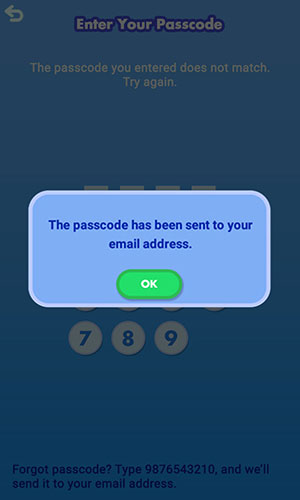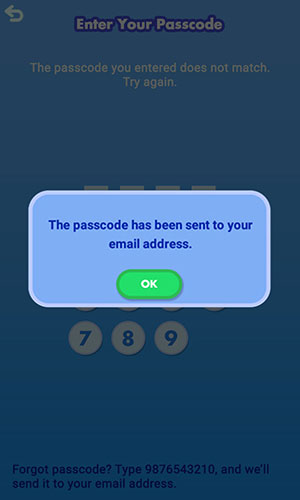What if I forget my Parent Settings passcode?
If you forget your Parent Settings passcode, follow these instructions to have the passcode emailed to you.
On the passcode screen type the numbers 9876543210. After the first 4 numbers you enter, you'll get a message that the code you entered is incorrect. Continue typing the numbers in sequence until you get to 0.


A pop-up will appear asking if you want to have the passcode sent to your email address. Select "Yes".
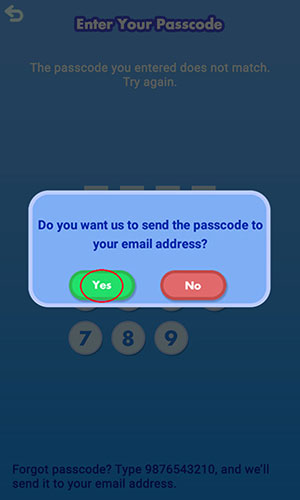
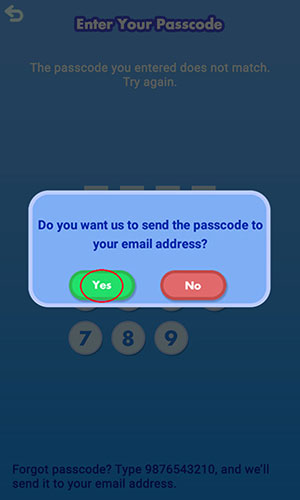
Check your email for a message from VTech® with the passcode instructions.